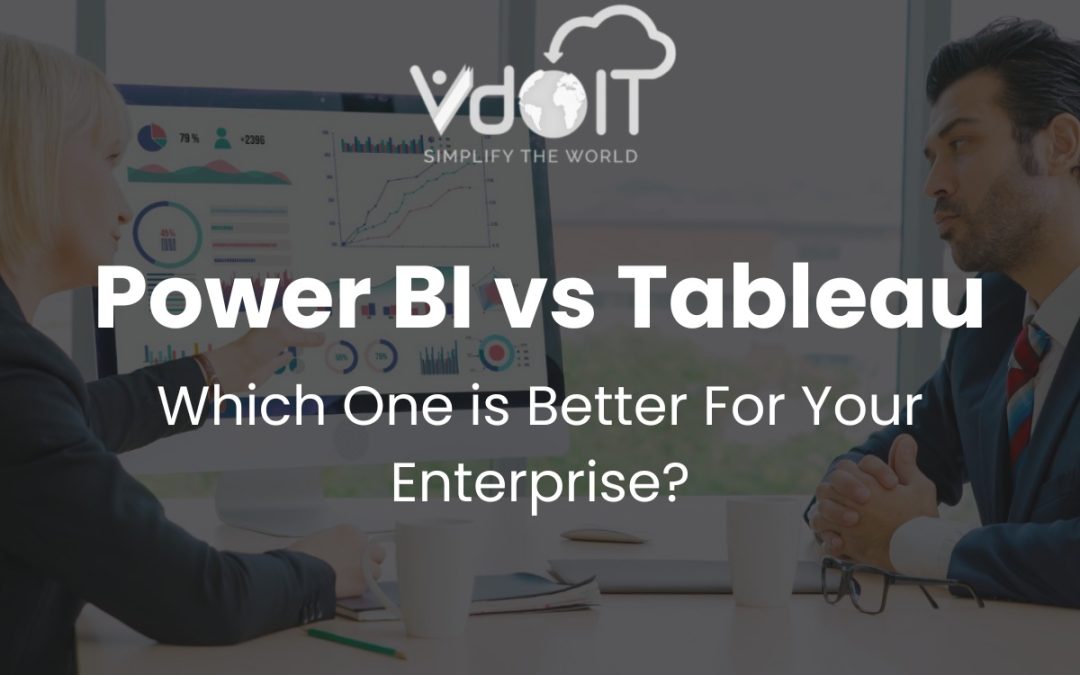In today’s data-driven world, business intelligence (BI) tools have become essential. When it comes to choosing the right tool, two names stand out: Power BI and Tableau. Both offer robust capabilities for data visualization, analytics, and reporting, but they cater to slightly different needs. In this article, we’ll compare Power BI vs Tableau across key factors to help you make an informed decision.
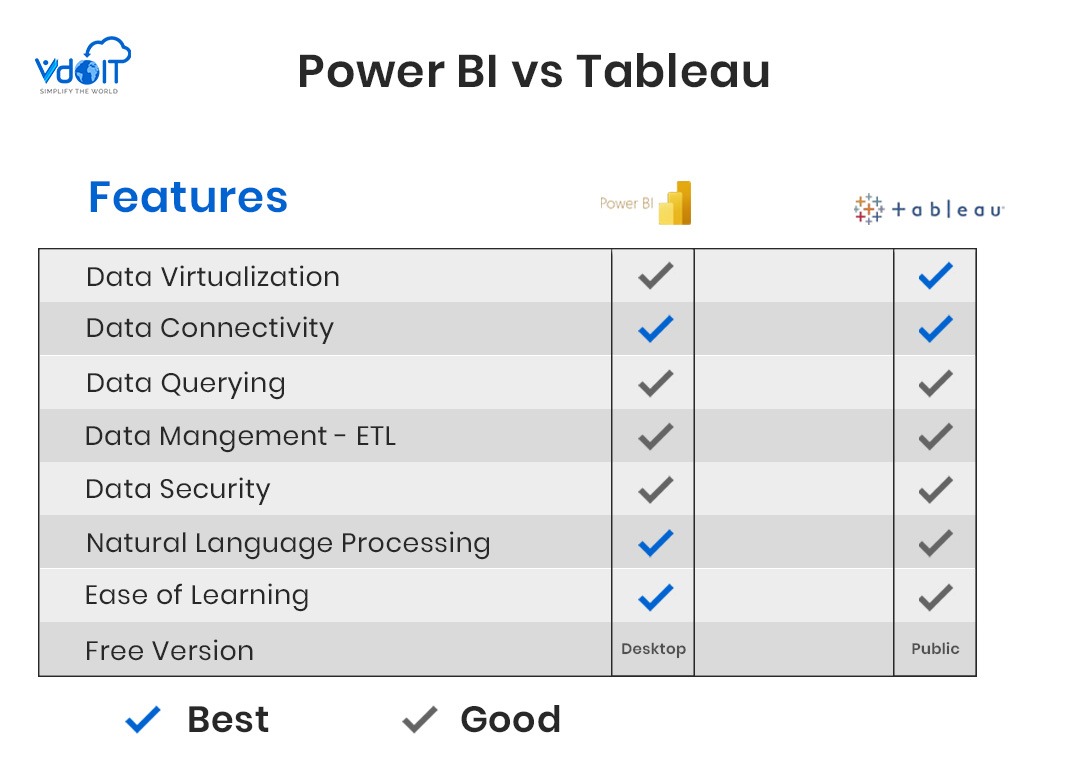
- Overview of Power BI and Tableau
Power BI, developed by Microsoft, is known for its seamless integration with other Microsoft tools. It’s widely used by small to mid-sized businesses due to its affordability and integration capabilities.
On the other hand, Tableau is renowned for its powerful data visualization features and ability to handle large data sets efficiently. Power BI vs Tableau often comes down to the depth of analytics each tool can deliver. Tableau provides flexibility and a range of options for data exploration, making it highly preferred by data analysts and scientists.
- Data Connectivity and Integration
When it comes to Power BI vs Tableau in data connectivity, both tools offer extensive options, but Tableau has an edge. Tableau supports over 70 data sources, including cloud-based sources, relational databases, and big data engines. Power BI also connects to various sources, but Tableau’s integration capabilities allow for more customization and handling of complex data sets.
With Tableau, users can connect to almost any data source with ease, offering a versatile choice for businesses handling diverse data formats. If your business uses Microsoft ecosystems heavily, Power BI might be a better fit, but Tableau shines when versatility and flexibility are priorities.
- Ease of Use and Learning Curve
Power BI vs Tableau in terms of ease of use is a common discussion. Power BI has an easy-to-navigate interface, especially for those familiar with Excel. Its drag-and-drop interface is user-friendly, making it suitable for beginners.
Tableau, however, requires a bit of training but offers greater depth in analytics. With Tableau, once users are familiar with the platform, they can produce intricate, in-depth visualizations. This makes Tableau a preferred choice for businesses looking for advanced analysis and customization in their BI tool.
- Data Visualization Capabilities
One of the defining factors in Power BI vs Tableau is data visualization. Power BI offers a variety of visualization options, but Tableau is often praised for the aesthetic quality and flexibility of its visualizations. Tableau’s interface allows users to create more interactive and complex visualizations with ease.
Tableau’s visualizations are also highly customizable, enabling users to create a wide variety of graphs, charts, and dashboards tailored to specific needs. This flexibility makes Tableau a preferred choice for analysts who require high-quality data visual representation.
- Performance with Large Data Sets
When considering Power BI vs Tableau for large data sets, Tableau once again takes the lead. Tableau’s high-performance engine is built to handle massive datasets without slowing down, which is ideal for enterprises with vast amounts of data to analyze. Power BI, while efficient, sometimes struggles with large data sets, especially when visual complexity increases.
In scenarios where data scale is critical, Tableau remains a go-to option. Its ability to process large data volumes efficiently makes it ideal for companies dealing with big data. This is one of the reasons why Tableau is often preferred in sectors that rely on detailed, data-heavy analysis.
- Pricing Model and Flexibility
Pricing is another crucial factor in the Power BI vs Tableau comparison. Power BI is generally considered more affordable, especially for businesses already using Microsoft products, thanks to its straightforward pricing model and lower entry costs. Tableau, on the other hand, is on the pricier side but justifies this with its advanced features, flexibility, and performance capabilities.
For organizations needing deeper insights and flexibility, Tableau’s pricing can be seen as an investment in quality and performance. With Tableau’s extensive features, the value it adds often outweighs the higher cost, particularly for companies focused on serious data-driven decision-making.
- Customer Support and Community
Both Power BI and Tableau offer extensive customer support and have a strong user community. However, in the Power BI vs Tableau debate, Tableau’s community stands out for its active engagement and support for users. With an active user base, a vast collection of resources, and a wide array of learning materials, Tableau fosters a culture of continuous learning and support.
This robust support system makes Tableau especially beneficial for businesses that value staying up-to-date with the latest BI developments and trends.
- AI and Advanced Analytics
In recent years, AI and machine learning have become increasingly integral to BI tools. When comparing Power BI vs Tableau in this domain, Power BI has been gradually introducing AI features. However, Tableau’s advanced analytics capabilities and support for predictive analysis make it the more powerful tool for organizations looking to harness the power of AI.
Tableau provides capabilities for integrating AI-based analytics, which can assist in complex data pattern identification, trend prediction, and scenario analysis. For companies prioritizing advanced analytics and predictive capabilities, Tableau is a preferred option.
- Mobile Support and Accessibility
Power BI and Tableau both offer mobile support, which is crucial for businesses with on-the-go analytics needs. However, in the Power BI vs Tableau comparison for mobile accessibility, Tableau takes a slight edge with its seamless experience across devices. Tableau’s mobile app is highly responsive and provides a comprehensive experience for data exploration and visualization.
- Which Is Better: Power BI or Tableau?
After a detailed comparison of Power BI vs Tableau, it’s clear that both tools excel in certain areas. Power BI offers an accessible and cost-effective option, especially for companies within the Microsoft ecosystem. However, Tableau emerges as the preferred choice for companies that prioritize advanced data visualizations, handling large data sets, and in-depth analysis.
For enterprises aiming for data-driven insights with minimal compromise on visualization quality and flexibility, Tableau is often the better choice. The power and flexibility it provides makes it ideal for companies with complex data analytics needs.
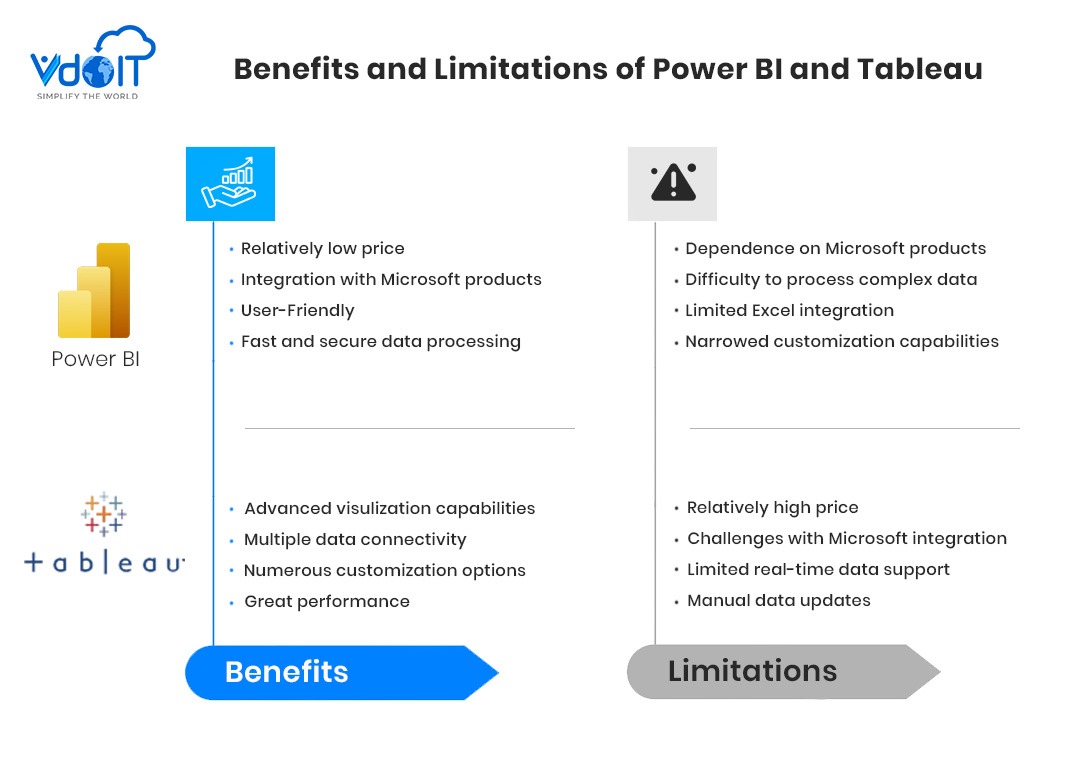
Why Choose VDOIT Technologies for Tableau Services
In the world of business intelligence, selecting the right partner is as important as choosing the right tool. VDOIT Technologies stands out as a leader in the Tableau consulting services company segment due to our team’s deep expertise and commitment to delivering top-notch solutions.
Whether you are looking to set up Tableau from scratch or optimize an existing setup, our team of experts at VDOIT Technologies can guide you every step of the way. With years of experience, we have the insight and technical know-how to help you unlock the true potential of Tableau for your business.